If you’re looking for a laser office printer, you’re likely trying to find a reliable machine that meets the demands of your busy workplace. Whether you need high-speed printing, excellent print quality, or cost-effective solutions, finding the right laser office printer can make a huge difference in productivity. In this article, we’ll explore the best laser office printers for 2024, highlighting their key features and advantages.
Key Takeaways
- Choosing the right laser printer involves considering print speed, quality, and long-term cost efficiency to enhance office productivity and maintain a professional image.
- Different types of laser printers, such as monochrome, color, and all-in-one models, cater to various office needs, with monochrome printers being cost-effective for high-volume text printing and all-in-ones offering multifunctionality.
- Key features like duplex printing, wireless connectivity, high paper capacity, and advanced security are crucial for efficient and secure office operations.
Choosing the Best Laser Printer for Your Office

Selecting the right laser printer for your office is more than just picking a device that prints documents. It’s about ensuring that the printer meets your specific needs, including:
- High-speed printing
- Exceptional print quality
- Cost efficiency
- Sharp, clear text for professional environments
- Reliability to minimize downtime and ensure consistent performance in a busy office setting.
Print speed and efficiency are paramount in an office environment where time is money. Fast print speeds reduce the time employees spend waiting for documents, thereby boosting overall productivity. Higher-end laser printers today can print up to 100 pages per minute, a stark contrast to the slower speeds of many inkjet printers. This efficiency makes laser printers a preferred choice for high-volume printing tasks.
Print quality and resolution are other critical factors. Laser printers deliver crisp, clear text and smudge-free documents, which are essential for maintaining a professional image. High print resolution, indicated by higher dots per inch (DPI), ensures finer details and clarity in printed output, making your documents stand out. Whether it’s legal documents or business presentations, the sharpness of laser printing leaves a lasting impression.
Cost considerations cannot be overlooked when choosing a laser printer. While the initial cost of laser printers might be higher compared to inkjet printers, the long-term value is significant. Some cost advantages of laser printers include:
- Toner cartridges offer greater efficiency and longer-lasting value compared to ink cartridges.
- High-yield toner cartridges can lower the cost per page, making laser printers a cost-effective solution for high-volume printing needs.
- Subscription-based models for toner delivery help maintain consistent printing costs and avoid unexpected expenses.
Overall, most laser printers tend to provide a cost-effective printing solution in the long run.
Print Speed and Efficiency
In any bustling office, print speed is crucial for preventing bottlenecks and maintaining smooth workflow operations. Fast print speeds mean employees spend less time waiting for documents, which translates to increased overall productivity. High-end laser printers can achieve speeds up to 100 pages per minute, significantly reducing downtime compared to the slower speeds typically associated with inkjet printers.
Laser printers are known for their efficiency in handling high-volume printing tasks. They offer the following benefits:
- They produce high-quality documents quickly and with minimal maintenance.
- This efficiency is particularly beneficial in environments where time is of the essence and the demand for printed material is high.
- The ability to handle large print jobs without frequent interruptions makes laser printers a vital asset in any busy office.
Print Quality and Resolution
The quality of printed documents can significantly impact the professional image of a business. Laser printers are renowned for their ability to deliver crisp and clear text, making them ideal for professional documents. The sharp and smudge-free print quality offered by laser printers further enhances the appearance of your documents, ensuring that they leave a lasting impression.
High print resolution is another critical factor that contributes to print quality. A higher dots per inch (DPI) rating means finer detail and clarity in the printed output. For instance, a resolution of 1200 x 1200 dpi ensures sharp and clear text, which is particularly beneficial for legal documents and other professional papers. In an environment where presentation matters, the high print quality of laser printers is indispensable.
Cost Considerations
When evaluating the cost factors associated with laser printers, it’s essential to look beyond the initial purchase price. Though toner cartridges are more expensive than ink cartridges, they offer greater efficiency and value over time. Running costs can be managed effectively by using high-yield toner cartridges, which lower the cost per page and are particularly beneficial for high-volume printing.
Subscription-based models for toner delivery can also help manage printing costs. These models maintain consistent expenses and prevent unexpected costs, ensuring that your office’s printing needs are met without breaking the budget.
The high page yield of laser printers, often printing between 1,000 to 1,500 pages from a single laser toner cartridges, makes them a cost-effective choice for businesses that require extensive printing.
Types of Laser Printers for Office Use
Laser printers come in various types, each designed to meet specific office needs. The main types include monochrome, color, and all-in-one laser printers. Understanding the differences between these types can help you choose the best laser printer for your office.
Monochrome laser printers are best suited for offices that primarily need high-volume black-and-white printing. These printers are known for their:
- Cost-effectiveness
- Efficiency
- Fast print speeds
- Lower operating costs
These features make monochrome laser printers ideal for printing text documents and technical drawings in high-volume printing environments.
Color laser printers are perfect for offices that require:
- Vibrant color graphics
- High-quality business documents
- Professional-quality marketing materials
- Business presentations
- Any printed output that demands high-resolution color
These printers provide the versatility needed for creating visually appealing documents.
All-in-one laser printers combine multiple functions, such as:
- Printing
- Scanning
- Copying
- Faxing
into one device. This multifunctionality is convenient for businesses that require these capabilities without purchasing separate machines. All-in-one printers save office space and streamline workflows by consolidating several functions into a single device.
Monochrome Laser Printers
Monochrome laser printers are typically less expensive to operate due to lower ink costs and are generally more cost-effective for high-volume text document printing. These printers are known for producing sharp black-and-white documents quickly and often provide faster printing speeds compared to color laser printers. This makes them ideal for offices where printing large volumes of text is a daily requirement.
In addition to their cost-effectiveness and speed, monochrome laser printers are suitable for industries that require technical drawings and other detailed black-and-white documents. Their precision and ability to produce high-quality text make them a reliable choice for many professional environments.
Color Laser Printers

Color laser printers are known for their ability to:
- Produce vibrant graphics
- Create high-quality business documents
- Ideal for creating business presentations and marketing materials
- Produce professional-quality color prints
- Provide vivid color and high resolution
These printers are invaluable for businesses that rely on visually impactful documents.
Whether you’re printing brochures, flyers, or detailed presentations, color laser printers offer the versatility needed to create impressive documents. The high-quality output ensures that your printed materials will stand out, making a lasting impression on clients and stakeholders.
All-in-One Laser Printers
All-in-one laser printers combine the functions of:
- Printing
- Scanning
- Copying
- Faxing
into a single device. This multifunctionality is particularly beneficial for small offices or businesses that require these capabilities without the need for multiple machines. By consolidating several functions into one device, all-in-one printers save space and streamline office workflows.
The convenience of having an all-in-one printer means you can handle various tasks without switching between different devices. This not only saves time but also increases productivity by making it easier to manage all your document-related needs from one central machine.
Key Features to Look For
When choosing a laser printer, it’s essential to consider key features that can significantly impact your office’s efficiency and productivity. Some important features to look for include:
- Automatic document feeders (ADFs) for easy scanning, copying, and faxing of multiple-page documents
- Duplex printing capabilities for printing on both sides of the paper, reducing paper usage
- Duplex scanning capabilities for scanning double-sided documents without manual flipping
- High printing speed to handle large print jobs quickly
- Wireless connectivity for easy printing from multiple devices
- High paper capacity to minimize the need for frequent paper refills
These features, including the automatic document feeder, streamline the process of printing, scanning, copying, and faxing multiple-page documents, making them ideal for busy office environments.
Wireless networking and mobile printing are also crucial features in modern laser printers. These capabilities allow for seamless connectivity and convenience, enabling users to:
- Print documents from their computers or mobile devices without needing physical connections
- Connect through technologies such as Bluetooth® and Wi-Fi
- Some printers even offer Wi-Fi Direct for direct connections without a network.
Paper handling and capacity are other important considerations. High-capacity paper trays reduce the need for constant refilling, making them ideal for high-volume printing environments. Multiple paper trays allow for different types and sizes of paper to be readily available without manual switching, further enhancing efficiency.
Additionally, security features like user authentication and data encryption are essential for protecting sensitive information in a business setting. These features ensure that only authorized personnel can access and print documents, safeguarding your company’s confidential data.
Duplex Printing and Scanning
Duplex printing reduces paper consumption by printing on both sides of the paper, which helps save paper and increases efficiency. Automatic duplex printing is included in top models, drastically cutting paper usage and associated costs. This feature is particularly beneficial in offices where large volumes of documents are printed regularly.
Two-sided scanning offers similar benefits by allowing simultaneous scanning of both sides of a document in a single pass. This significantly reduces the time required for scanning double-sided pages and increases efficiency by allowing for quicker digitization of documents.
Wireless Networking and Mobile Printing
Wireless printing is a crucial feature for modern laser printers, enabling easy connectivity and convenience. Wi-Fi connectivity eliminates the need for physical connections, allowing users to print documents directly from their computers or mobile devices. Wireless printers can connect through technologies such as Bluetooth® and Wi-Fi, with some models even offering Wi-Fi Direct for direct connections without a network.
Mobile printing solutions like AirPrint® and Google Cloud Print provide easy printing from a computer or mobile device, such as smartphones and tablets. These features are particularly useful for offices with a mobile workforce, as they allow employees to print documents from their mobile device, increasing productivity and convenience.
Paper Handling and Capacity

Paper handling capacity is essential to avoid paper jams and improve efficiency in high-volume printing environments. Some factors to consider when choosing a printer for high-volume printing are:
- High-capacity paper trays to reduce the need for constant refilling
- A monthly volume, or duty cycle, that indicates how many pages a printer can reliably print each month
- Choosing a printer with a high duty cycle to ensure it can handle your office’s printing needs.
Multiple paper trays offer the following benefits:
- Different types and sizes of paper can be readily available without manual switching
- Particularly beneficial for offices that frequently print on different paper types, such as letter and legal sizes
- For example, the CX730 has a 650-sheet capacity paper tray, suitable for both letter and legal size paper, which enables to add a pack of paper at one time with no need to store half pack of paper somewhere
- Different models offer different paper capacity with even greater capacity using double trays
Top Laser Printer Models for Offices
Choosing the right laser printer model can be overwhelming with the multitude of options available. However, certain models stand out for their performance and reliability. The Lexmark CX522ade, for instance, offers an easy setup process, reasonable operating costs, and great printing quality for small-business needs. This model is particularly suitable for offices that require high-quality color printing.
The Lexmark CX735adse is another top contender, offering:
Enterprise-level performance
Fast print speeds up to 50 pages per minute
Suitable for mid to large-sized workgroups
Designed for high-volume printing environments
Includes advanced security features to protect sensitive information.
Lexmark CX730 Series

The Lexmark CX series is renowned for its multifunctionality, combining printing, scanning, copying, and faxing in one device. These models are designed to be highly reliable, making them suitable for high-volume office environments. The Lexmark CX735adse, for example, is a multifunctional colorchrome laser printer that features DADF duplex scanning with a whopping speed of 98 sides per minute.
The Lexmark CX735adse includes Triple Layer Security features to limit document and device access and protect against network intrusions. It also has a 10-inch color touchscreen display, which allows for the creation of customized workflows, enhancing productivity and ease of use.
Lexmark MX Series
The Lexmark MX series is known for its fast print speeds and high-quality output, making it one of the top choices for office printers in 2024. The Lexmark MX431adwe is a budget-friendly monochrome laser printer that can print up to 40 pages per minute. This model is ideal for smaller offices that require fast and reliable printing without breaking the bank.
Another notable model is the Lexmark MX532adwe, which offers fast printing speeds of up to 44 pages per minute and a high print resolution of up to 1200 x 1200 dpi. These features ensure professional-quality output, making the Lexmark MX series a reliable choice for any office.
Other Recommended Models
In addition to Lexmark printers, other top-rated laser printer models from brands like HP, Canon, and Xerox are worth considering. HP and Canon also offer top-rated laser printers for office use in 2024, known for their reliability and advanced features. Xerox models are highly recommended for their robust build and high-volume printing capabilities, ensuring they can handle the demands of any busy office environment.
Maintaining Your Laser Printer
Maintaining your laser printer is crucial for ensuring its longevity and consistent performance. Preventive attention to printers can head off major malfunctions and avoid costly repairs. Regular maintenance and proper care can significantly extend the lifespan of a laser printer, ensuring smooth printing operations.
Regular cleaning and maintenance are essential to keep your printer in optimal condition. Cleaning the printer’s interior, paper trays, and exterior to remove dust, paper debris, and toner residue helps prevent jams and misfeeds. Following a maintenance schedule that includes regular inspections and preventive maintenance tasks can help keep your printer running smoothly.
Managing toner cartridges properly is also important for maintaining your printer. Here are some tips:
- Provide proper training for printer operators on how to replace toner cartridges to reduce the risk of damaging the printer.
- Recycle toner cartridges at participating retailers to help reduce landfill waste.
- Purchase toner cartridges in bulk to significantly reduce costs.
Keeping your printer’s firmware up to date ensures compatibility with software updates and optimal functioning. Regularly checking for firmware updates can help prevent potential security vulnerabilities while improving compatibility and performance. Common troubleshooting steps, such as restarting the printer and checking for paper jams, can resolve many issues quickly.
Regular Cleaning and Maintenance
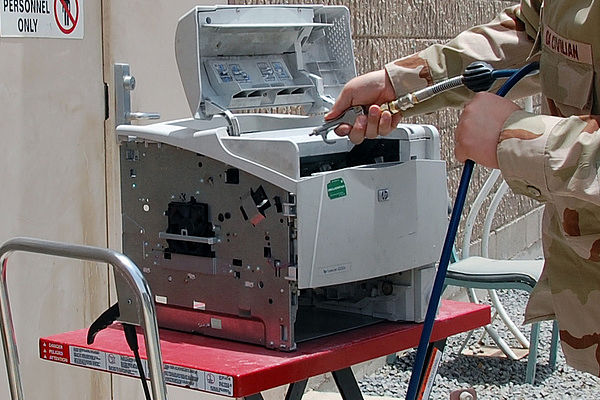
Proper maintenance can prevent unexpected breakdowns and costly repairs, ensuring smooth printing operations. Regular preventive maintenance can avoid jams, misfeeds, and the introduction of paper fragments into the printer’s mechanism. Laser printers accumulate dust from their environment and the paper they process, making regular cleaning essential.
Cleaning the printer’s exterior and interior parts regularly can prevent dust and debris buildup. Using lint-free cloths and appropriate cleaning solutions ensures safe removal of toner and other residues. Following a maintenance schedule that includes regular inspections and preventive maintenance tasks is vital for keeping your printer in top condition.
Managing Toner Cartridges
Proper training for printer operators on how to replace toner cartridges can reduce the risk of damaging the printer. Recycling toner cartridges at participating retailers like Staples, Office Depot, and Walmart helps reduce landfill waste. Mail-in recycling programs for toner cartridges often include pre-paid postage options, making it convenient for users.
Purchasing toner cartridges in bulk can offer several benefits:
- It can significantly reduce the amount of packaging waste, contributing to environmental sustainability.
- Properly taping and boxing multiple toner cartridges together for mail-in recycling can optimize shipping efficiency.
- Bulk purchasing helps avoid the inconvenience of running out of toner during critical print jobs.
Firmware Updates and Troubleshooting
Keeping the printer’s firmware up to date is essential to ensure compatibility with software updates and optimal functioning. Regularly checking for firmware updates can help prevent potential security vulnerabilities while improving compatibility and performance. This proactive approach to maintenance can save time and prevent issues before they arise.
Common troubleshooting steps include restarting the printer and checking for paper jams. These simple actions can resolve many common issues, ensuring that your printer remains operational and efficient. Regular firmware updates and troubleshooting are key to maintaining your printer’s performance and longevity.
Cost-Effective Printing Solutions
Implementing cost-effective printing solutions can significantly reduce your office’s printing costs. Here are some tips to consider:
- Utilize draft quality for internal documents to save both time and ink.
- Preview documents before printing to save paper and ink by catching formatting errors.
- Reduce print density to cut down ink or toner usage without noticeably affecting print quality.
Bulk purchasing toner cartridges can provide the following benefits:
- Cost savings and reduced frequency of reordering
- Offers and discounts, leading to substantial cost savings
- Lower shipping costs, contributing to overall savings
- Avoidance of the inconvenience of running out during critical print jobs
Energy-saving modes on printers can significantly reduce power consumption. Modern laser printers have automated energy-saving features that reduce power consumption during inactivity. Implementing sleep mode or turning off printers when not in use can save energy and reduce wear and tear. These eco-friendly features are typically ENERGY STAR certified and may include duplex printing to reduce paper costs.
Adopting print management software allows for valuable insights into print usage and identifies wasteful practices. These software solutions can:
- Optimize page layouts to fit more content on each page, reducing the total number of pages
- Identify unnecessary print jobs, further cutting costs
- Track and control print usage, reducing waste and enhancing cost savings.
Bulk Buying Toner Cartridges
Bulk purchasing toner cartridges can provide significant cost savings and reduce the frequency of reordering. Bulk purchases often come with offers and discounts, leading to substantial cost savings. Purchasing in bulk can also lower shipping costs, contributing to overall savings.
Stocking up on toner cartridges in bulk offers several benefits:
- Avoiding the inconvenience of running out during critical print jobs
- Ensuring that your office always has a sufficient supply of toner
- Maintaining uninterrupted printing operations
This proactive approach is highly recommended.
Energy-Saving Modes
Energy-saving modes can significantly reduce the power consumption of a laser printer. Modern laser printers have automated energy-saving features that reduce power consumption during inactivity. Implementing sleep mode or turning off printers when not in use can save energy and reduce wear and tear.
Printers with eco-friendly features are typically ENERGY STAR certified, EPEAT Silver rated, and may include duplex printing to reduce paper costs. These features contribute to lower electricity consumption and extend the printer’s lifespan, making them a cost-effective choice for any office.
Print Management Software
Adopting print management software allows for valuable insights into print usage and identifies wasteful practices. These software solutions can optimize page layouts to fit more content on each page, reducing the total number of pages. Print management software can also identify unnecessary print jobs, further cutting costs.
By tracking and controlling print usage, businesses can reduce waste and enhance cost savings. These tools provide detailed reports on printing habits, allowing managers to implement more efficient printing strategies and reduce overall printing costs.
Summary
Choosing the right laser printer for your office is crucial for ensuring efficiency, productivity, and cost savings. Understanding the importance of print speed, print quality, and cost considerations can help you make an informed decision. Whether you need a monochrome laser printer for high-volume text printing or a color laser printer for vibrant graphics, the right choice can significantly impact your business operations.
Key features such as duplex printing, wireless networking, and paper handling capacity are essential for optimizing your office’s printing needs. Regular maintenance and proper care, including managing toner cartridges and keeping firmware up to date, can extend the lifespan of your printer and ensure consistent performance.
By implementing cost-effective printing solutions such as bulk purchasing toner cartridges, utilizing energy-saving modes, and adopting print management software, businesses can reduce printing costs and increase efficiency. Making informed decisions about your office’s printing needs will lead to smoother operations and long-term savings.
Frequently Asked Questions
What are the main types of laser printers for office use?
The main types of laser printers for office use are monochrome, color, and all-in-one laser printers. Each type offers different features and capabilities.
How do I choose the best laser printer for my office?
When choosing a laser printer for your office, consider factors such as print speed, print quality, and cost considerations to make the best decision.
What are the benefits of duplex printing and scanning?
Duplex printing and scanning save paper and time by handling both sides of the document automatically, making it a more efficient and environmentally-friendly choice.
Why should I maintain my laser printer regularly?
Maintaining your laser printer regularly is essential to prevent breakdowns, extend its lifespan, and ensure consistent print quality. It’s important for keeping your printer in good working condition.
How can I reduce printing costs in my office?
To reduce printing costs in your office, consider bulk-buying toner cartridges, using energy-saving modes, and implementing print management software. These cost-effective solutions can help you save on printing expenses.